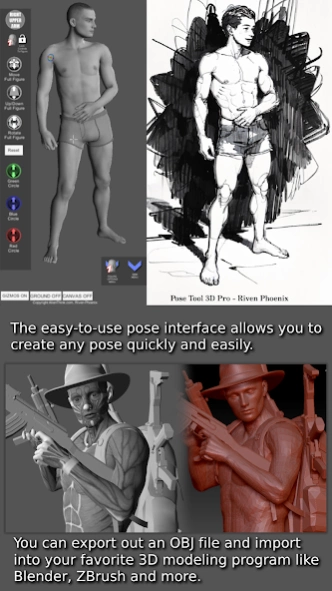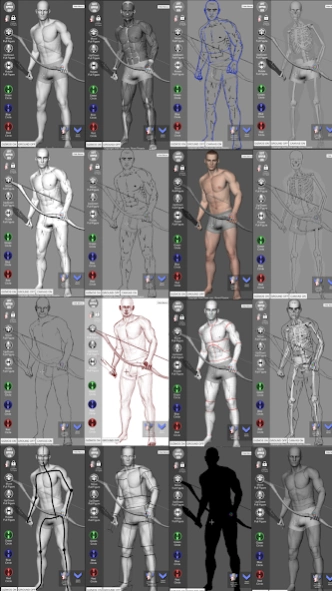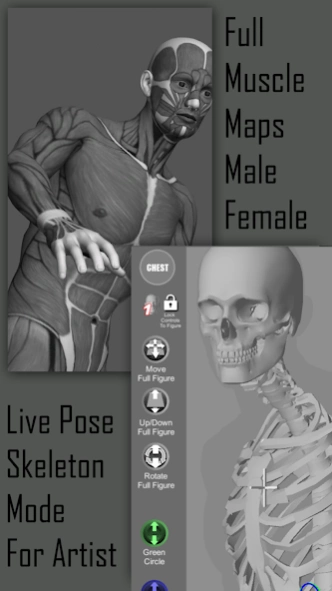Pose Tool 3D 6.8.164
Paid Version
Publisher Description
Pose Tool 3D - Pose Tool 3D for the Artists, create any human figure pose quickly for your art.
"Are you an artist looking for a breakthrough figure posing tool? Look no further! The pose tool 3d app has been declared one of the Top 10 must-have apps by ImagineFX magazine. With this app, you can have your very own reference model with you at all times. The easy-to-use pose interface allows you to create any pose quickly and easily, and you can pose both male and female figures. The coolest feature of all is that the figures have no constraints, allowing for geometry to intersect and giving you the ability to create both realistic and extreme poses. Whether you're drawing, doing manga, illustration, character design, animation, storyboarding, or creating comic books, this app has you covered."
"With the pose tool 3d app, you'll have access to a wide range of posing features to help you create dynamic and interesting compositions. Whether you're working on a single character or a group scene, this app has everything you need to bring your ideas to life. "In addition to its powerful posing capabilities, the pose tool 3d app also comes with a variety of everyday objects and weapons that can be attached to the figures' hands and body parts. This allows you to add even more depth and detail to your compositions and helps bring your characters to life in a more realistic and immersive way. Whether you're creating a simple portrait or an epic battle scene, the objects and weapons in this app will help you achieve the look and feel you're going for. One of the key benefits of the pose tool 3d app is its ability to help you visualize the 3d human figure in different drawing modes. Whether you prefer to work in 2D or 3D, this app has you covered. You can switch between different drawing modes to find the one that works best for you.
"Another great feature of the pose tool 3d app is the inclusion of muscle maps on the figures. These maps allow you to see exactly how the muscles in the body move and flex as you pose the figure, giving you a deeper understanding of anatomy and helping you create more realistic and believable poses. Whether you're a beginner artist learning about anatomy or an experienced professional looking to fine-tune your skills, the muscle maps in this app are an invaluable resource. So don't wait any longer - download the pose tool 3d app today and start using these amazing muscle maps to take your art to the next level!". Use it for Illustrations, Comic Books, Manga, Painting, Digital Art, Storyboarding.
Touch Controls:
- One Finger - Orbit around figure
- One Finger Tap - Select body part
- Two Finger Pinch - Zoom in and Out and Pan at the same time. This feature gives you the ability to setup dramatic shots for your poses quickly. Very powerful feature.
- Pose Hips for complex angles. You can reset hips at any time with pose reset icon.
Menu Features:
- Inventory System with hundreds of items
- Easy Pose Buttons
- Help Menu
- Save Current Pose
- Load Saved Pose
- Center Figure
- Perspective Grids
- Camera FOV for Perspective
- 6 Males Figures
- 6 Female Figures
- Reset Figure to T-Pose
- Take Screenshot
- Random Pose Maker
- Hide Menu Icon
- 3 Point lighting System
- Muscle Maps Mode
- Mannequin Mode
- Black Mode
- Pencil Sketch Mode
- Pencil Sketch + Mannequin Mode
- Pencil Sketch + Skeleton Mode
- Comic Sketch Mode
- Comic Sketch + Skeleton Mode
- Skeleton Mode
- Skeleton Sketch Mode
- Life Drawing Mode Mono
- Life Drawing Mode Color
- Cube Mode
- Gesture System Mode
- Average Male/Female body type
- Heavy Male/Female body type
- Old Male/Female body type
- Skinny Male/Female body type
- Muscular Male/Female body type
- Mannequin Male/Female body type
- Lock Camera Mode
- Camera Lucida Mode
Male and Female Organic Moving Parts:
- Head
- Neck
- Shoulders
- Upper Arm
- Lower Arm
- Hand
- Finger
- Chest
- Abs
- Hip
- Upper Leg
- Lower Leg
- Feet
- Feet Ball
https://www.AlienThink.com
About Pose Tool 3D
Pose Tool 3D is a paid app for Android published in the Kids list of apps, part of Education.
The company that develops Pose Tool 3D is Riven Phoenix. The latest version released by its developer is 6.8.164. This app was rated by 1 users of our site and has an average rating of 4.0.
To install Pose Tool 3D on your Android device, just click the green Continue To App button above to start the installation process. The app is listed on our website since 2024-03-14 and was downloaded 180 times. We have already checked if the download link is safe, however for your own protection we recommend that you scan the downloaded app with your antivirus. Your antivirus may detect the Pose Tool 3D as malware as malware if the download link to com.alienthink.posetool3d is broken.
How to install Pose Tool 3D on your Android device:
- Click on the Continue To App button on our website. This will redirect you to Google Play.
- Once the Pose Tool 3D is shown in the Google Play listing of your Android device, you can start its download and installation. Tap on the Install button located below the search bar and to the right of the app icon.
- A pop-up window with the permissions required by Pose Tool 3D will be shown. Click on Accept to continue the process.
- Pose Tool 3D will be downloaded onto your device, displaying a progress. Once the download completes, the installation will start and you'll get a notification after the installation is finished.